It’s been some time since we integrated with the world’s most popular communication app for work, Slack. We hope you loved it because there’s something even better - the Slack Plus integration for RoundPie!
Why Slack?
According to latest stats, about 8 million people use Slack every day to communicate about work and get more work done, more efficiently. That’s a lot of busy people in offices and distributed teams around the world.
However, as wonderful as Slack is, sometimes it can be more distracting than helpful. You’re 20 minutes into your coding/accounting/design/writing session and bam - one coworker keeps sending you cat memes, another one keeps asking you to turn down the AC, while Brenda from accounting wants to know your new address.
This is why we teamed up and created the RoundPie Slack integration, to make it easy to get more work done, track how much time you spend on each task and let your coworkers you’re not in the mood for chit chat.
Who can use the Slack Plus integration?
The standard Slack/RoundPie integration is available to all users, while the Plus version is only available to RoundPie users with the Lite and Ultimate plans.
But wait, why would I want the Plus version?
The original Slack integration is already awesome (we may be slightly biased) but the Plus version unlocks some really cool features. Some of these include:
- Custom messages for different statuses
- Custom Slack emojis️ for your statuses and channel messages
- Changing your status to whatever task you’re working on (or your favorite song lyrics - whatever pleases you)
- Automatically turn on Do Not Disturb so that no one bothers you once the timer starts
- Do Not Disturb is turned off once you stop the timer
So, how do you activate the Slack Plus integration?
Let’s start from your Profile/Account section.
If you’re already in the app, head to your RoundPie app and click on the burger menu on the right, and then go to Connected Services
Scroll down to Outbound integrations, to Slack Pro and click on Connect.
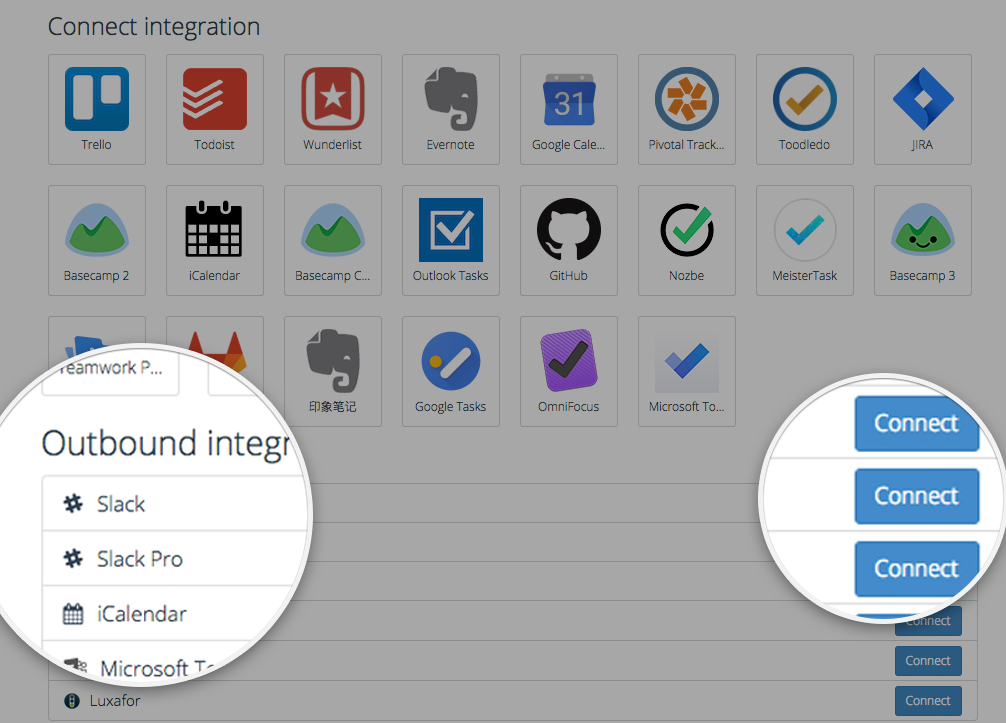
Once you connect and verify your account, you’ll go to the Settings page, where you select the Slack channel where your RoundPie activities will be shown. Note: you don’t have to make your RoundPie activities public (i.e. how long you worked for and on which task) - you can keep them private for yourself, by playing around with the settings.
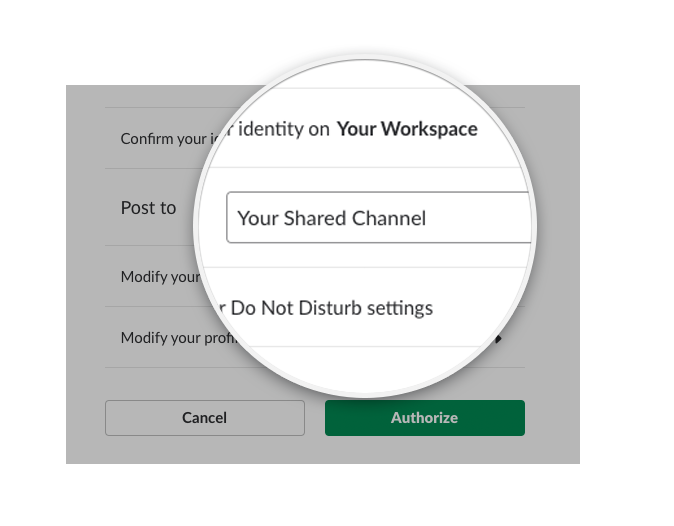
Here you can also edit all of the custom options for the Plus Integration:
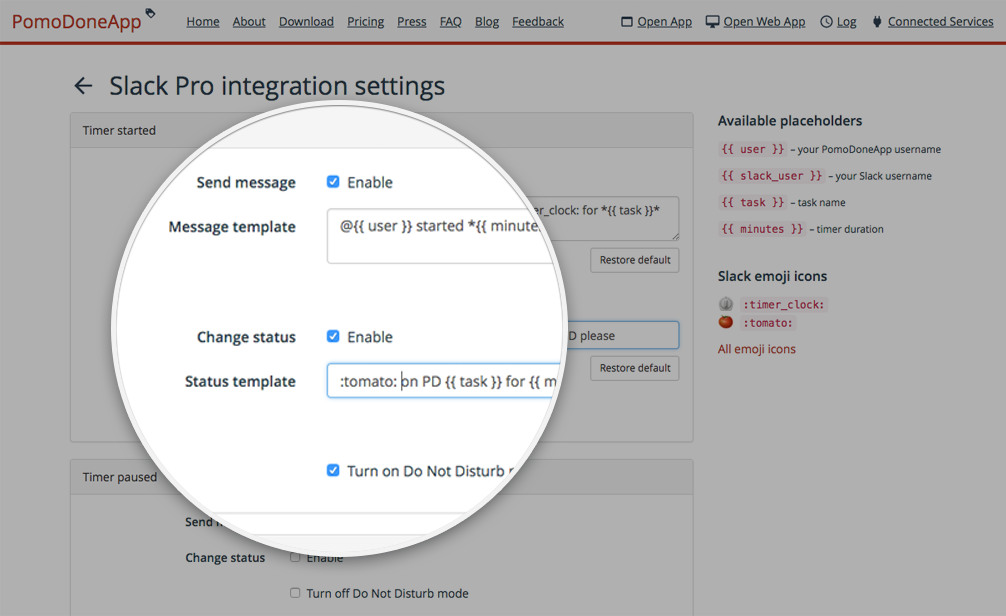
Once you’ve set everything up, your RoundPie and Slack will be perfectly in sync and RoundPie will send to Slack messages such as these:
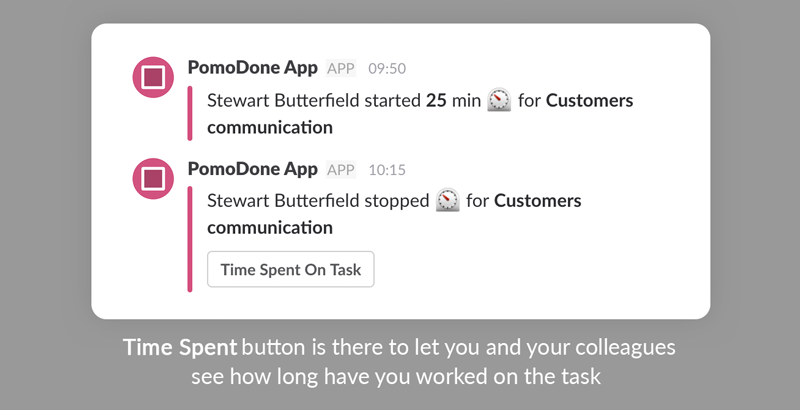
And your boring old Slack will get some great new features:
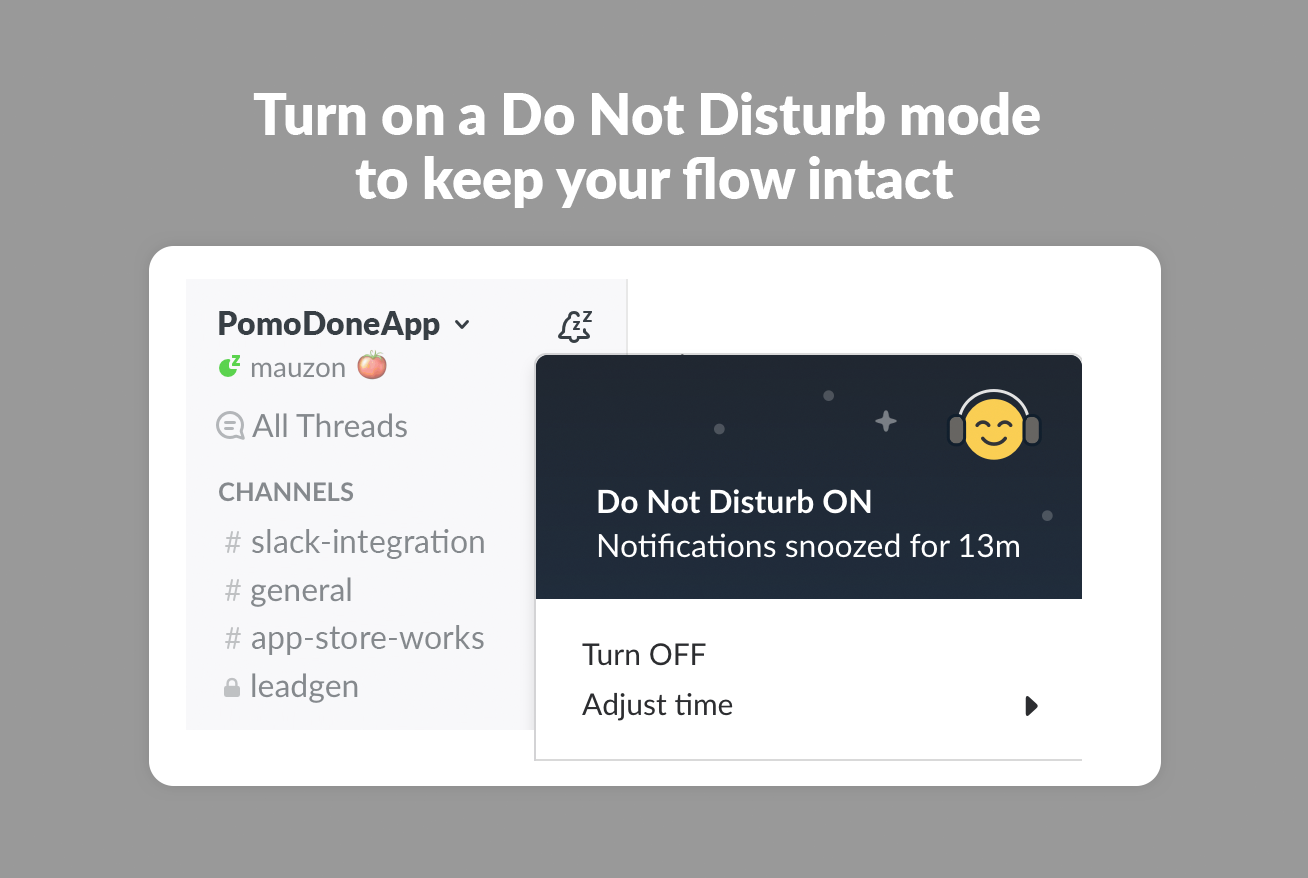
Once you get familiar with the settings, you’ll be able to set up RoundPie so that all of your coworkers know when it’s time to get some work done, and when it’s cat meme time.
Get started today
If you’re ready to experience the combo of RoundPie and Slack, you can purchase the Lite or Ultimate plan and explore new ways to improve your productivity and team collaboration.
In fact, we’ll even give you a limited, one-time offer - 10% discount for every user that purchases one of these plans by September 30!
What would you like to know and what would be the best way to share this information to you? What is the best tips & tricks, what workaround do you use? We'd really appreciate your insight on these ones to make our integrations better, more productive and much more efficient. Comments, tweets are always welcome.