If you've been keeping up with your account settings in RoundPie, you've probably seen Microsoft ToDo in your integrations list.
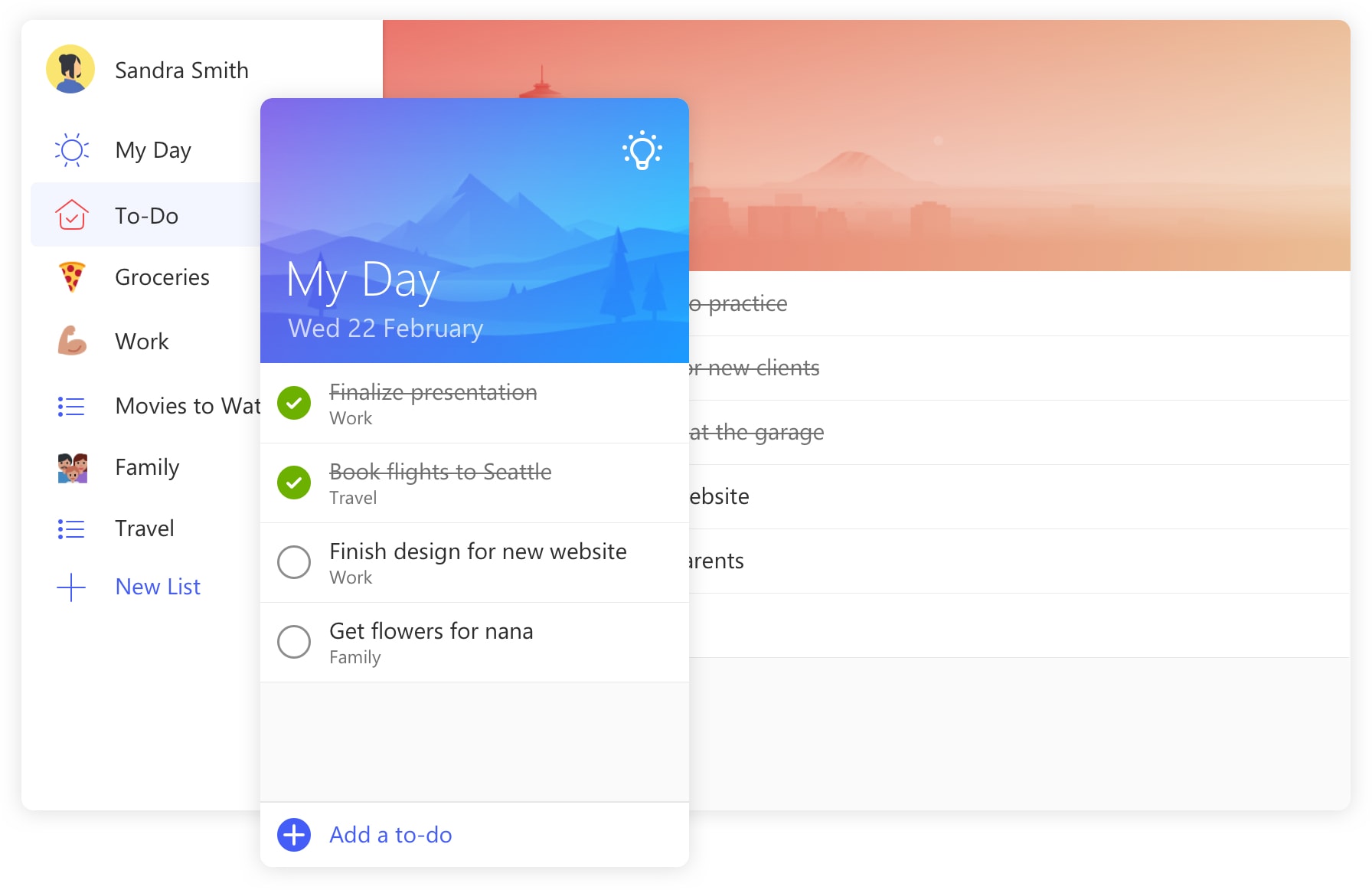
This is one of our oldest integrations and it's time to give it some love. This simple and easy-to-use project management app allows you to manage your workflow across devices, and with RoundPie, you can track where time goes so you can improve your productivity.
Since it's been on our integrations list for quite a while, it's important to note a few things about Microsoft ToDo that our users have asked us about.
First, My Day in Microsoft ToDo is a way to drop tasks from projects into a single day within the app. While this is a neat idea, there is no way to track time using RoundPie since it does not abide by due dates. Unfortunately, My Day is not available through Microsoft's API, so to this day, it cannot be synced with the RoundPie App.
The good people from Microsoft haven't given us an ETA about this issue yet, but you can always use this link to remind them about it.
Second, Microsoft ToDo allows Steps, which are essentially subtasks in their project management workflow. Once again, these are not supported by their API either, and there's no ETA, so they cannot be shown in RoundPie.
Finally, ToDo allows special sorting features (by alphabetical order or date, for example), which are not passed through their API. This means that while the sorting works in Microsoft ToDo, there's no way to see it through the RoundPie App.
Besides the small issues with API, this integration is as simple to use as it gets. Once again, if you wish to give Microsoft a reminder about the API issue, feel free to use the link above.
What would you like to know, and what would be the best way to share this information? What are the best tips & tricks? What workaround do you use? We'd appreciate your insight to improve our integrations and make us more productive and efficient. Comments and tweets are always welcome.