About ClickUp
ClickUp is a top productivity platform that is a fundamentally new way to work. The platform's core focus is on removing frustrations, inefficiencies, and disconnect caused by existing project management solutions. Manage your reminders, notifications, calendars, and tasks in your personal and work life - all in one place! Choose the features you want to use and customize ClickUp the way you want. Save more time by combining the tools you use every day into an intuitively powerful project management platform.
Why ClickUp?
We’re on a mission to make people love software, in many cases for the first time ever. The entire ClickUp team is highly passionate about creating software that changes people’s lives. If you must use the software daily, why not use software that doesn’t constantly beam frustration?
ClickUp has multiple views of your team’s tasks, each reflecting a different set of needs and aligned with different roles. The platform has a wide range of features - from simple task lists to complex workflows. If you want the basics, you got ’em. And if you want the bells and whistles, you can add ’em.
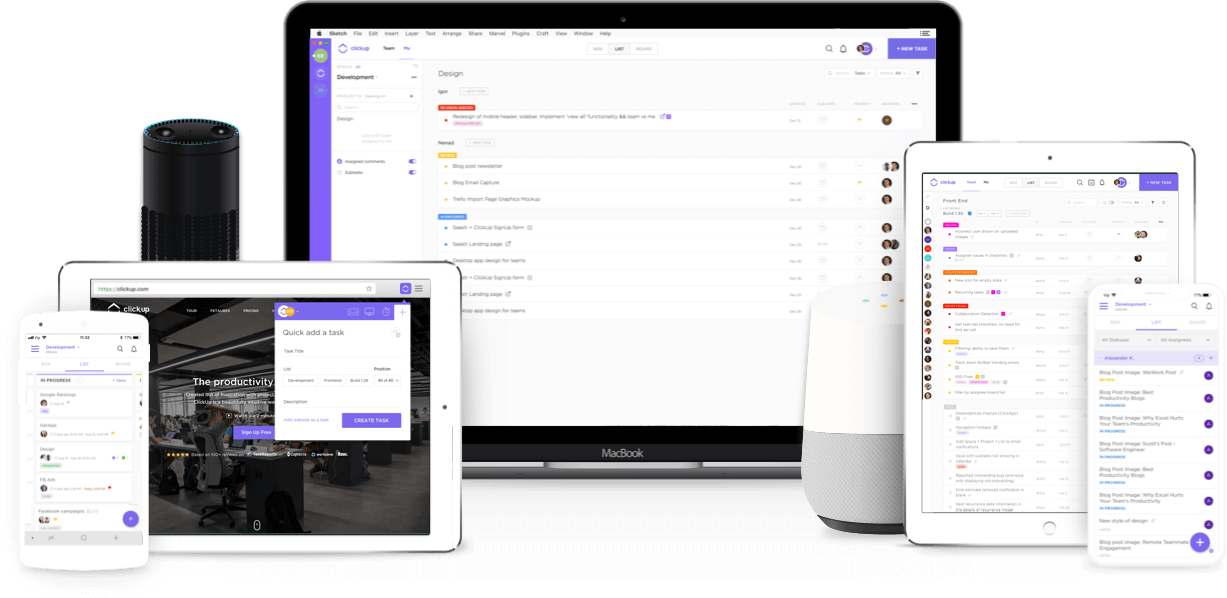
ClickUp is all about making it easier to do your work with helpful features that go beyond the other guys. Yes, we have all the core features that you need, plus more:
- Assigned Comments: Instantly create and assign action items for yourself or others.
- Multiple Assignees: Collaborate together on a single task – if your Space allows it.
- Custom Statuses: Customize your workflow with statuses to fit each individual project.
- Integrations: Seamlessly manage and collaborate on Git workflows, sync time tracking with Harvest, and send tasks to and from Slack.
- Recurring Tasks: Automatically cause important tasks to repeat at specified intervals.
- Sorting and Filtering: Drill down to view tasks arranged by assignee, priority, status, and more.
- Multitask Toolbar: Easily select multiple tasks or groups of tasks and make as many changes as you want with a single click.
- Rich Text Editing: With ClickUp’s intuitively beautiful rich formatting interface, there’s no need to limit a task to only basic text.
- Three Different Views: List View, Board View, and Box View offer the perfect view for developers, managers, and everything in between.
- Chrome Extension: Provides fully comprehensive features to increase productivity, including time tracking, image markup, and task creation.
- Templates: Retain the structure of your favorites Spaces, Projects, Lists, and checklists for later use.
- Calendar View: Get an overview of your entire workflow, and drag and drop tasks to reschedule. This includes a real two-way calendar sync.
- Priorities: Create custom priority levels, and organize tasks based on their importance to a project.
- Drag and Drop: Drag and drop tasks no matter where they are in ClickUp – Board, List, or Box view.
- Smart Search: Not only does ClickUp have the smartest search function in the world, but with artificial intelligence, Smart Search gets smarter as you use it!
- Due Dates: Specify both time and day, and get notified when tasks are past due.
- Notepad: The perfect place to store notes unrelated to specific tasks or projects. Add - checklists, rich editing, web links, and more.
- Favorites: Create your own customized sidebar to include sorting, filtering, and even your favorite view.
- Quickswitch: Flip between tasks and recently visited projects
- Slash commands: Assign tasks, set due dates and more with a slash!
- Task Tray: Minimize the tasks you're working on to the bottom of your screen and come back to them later
- Hotkeys: Use shortcuts to quickly navigate through ClickUp
How do I connect ClickUp with RoundPie?
First off, head to your profile on the RoundPie website. Here, you can select ClickUp under integrations:
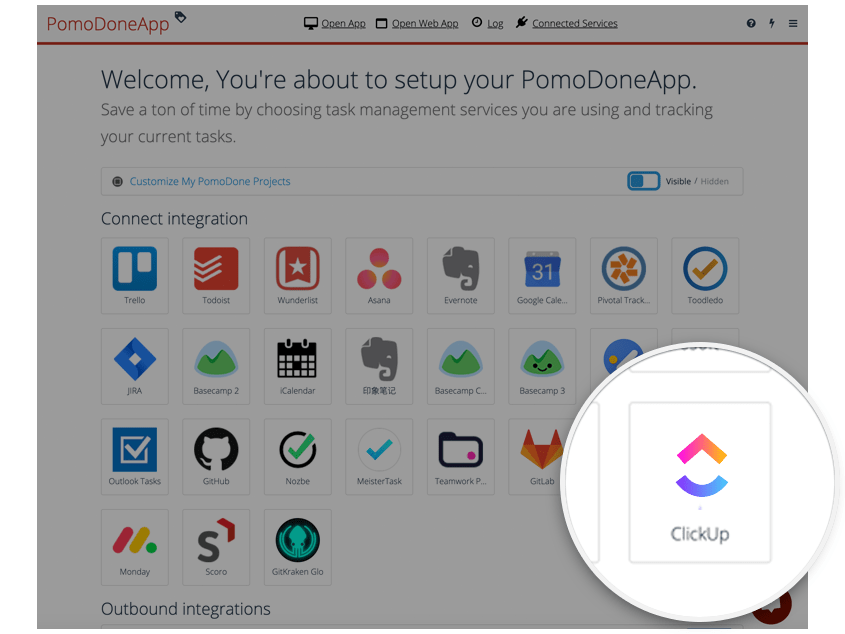
Click on the icon, authorize RoundPie's access, select the team(s), and click Connect!
From this point on, you can choose which projects from ClickUp (left column) you wish to sync with RoundPie (right column).
The settings below the right column allow you to toggle empty projects or lists on/off to declutter your workspace.
You can also ask RoundPie to show your ClickUp Today/Overdue lists in the app. The same is true about subtasks, grouping tasks by status, and syncing completed tasks from RoundPie back to ClickUp.
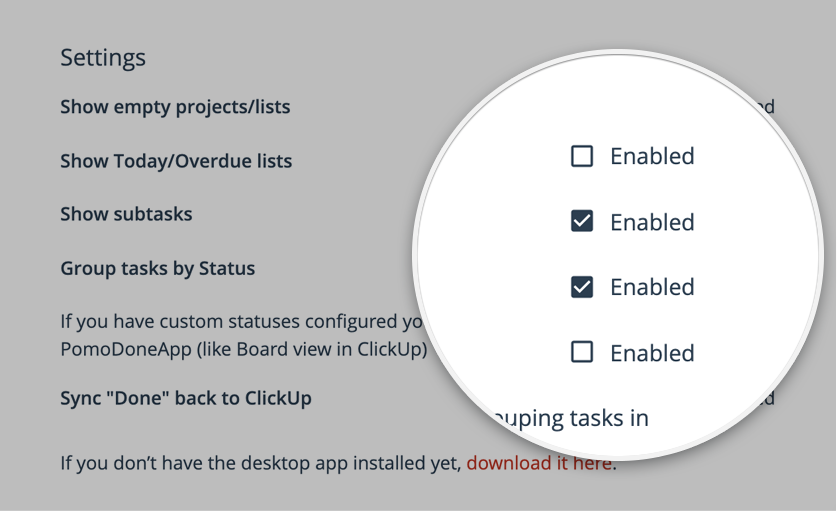
Now you're all set: launch the RoundPie web, desktop, or mobile app, and you’re ready to go.
NB: The ClickUp integration is only available to RoundPie users with the Ultimate plan – purchase yours today with a 10% discount:
Do you want to try before buying? Grab our special 2 weeks long Ultimate plan trial.
What would you like to know and what would be the best way to share this information with you? What are the best tips & tricks, what workaround do you use? We'd really appreciate your insight on these ones to make our integrations better, more productive and much more efficient. Comments, tweets are always welcome.