Nearly half of all projects take longer than expected. You know why? Poor scheduling. Not just that, but a quarter of all projects fail because task timings were estimated incorrectly. The problem is that, not only is it difficult to create an accurate schedule, it’s even harder when your team is remote.
Now that globally-distributed teams have become the norm, it’s getting more and more difficult to make sure everyone stays on track.
However, if you‘ve got the right scheduling techniques and productivity tools, you’ll be able to keep your team on task, no matter where they are.
Read on to discover the best techniques to create a spot-on schedule that makes sure projects run smoothly, no matter where your team’s located.
1. See The Bigger Picture
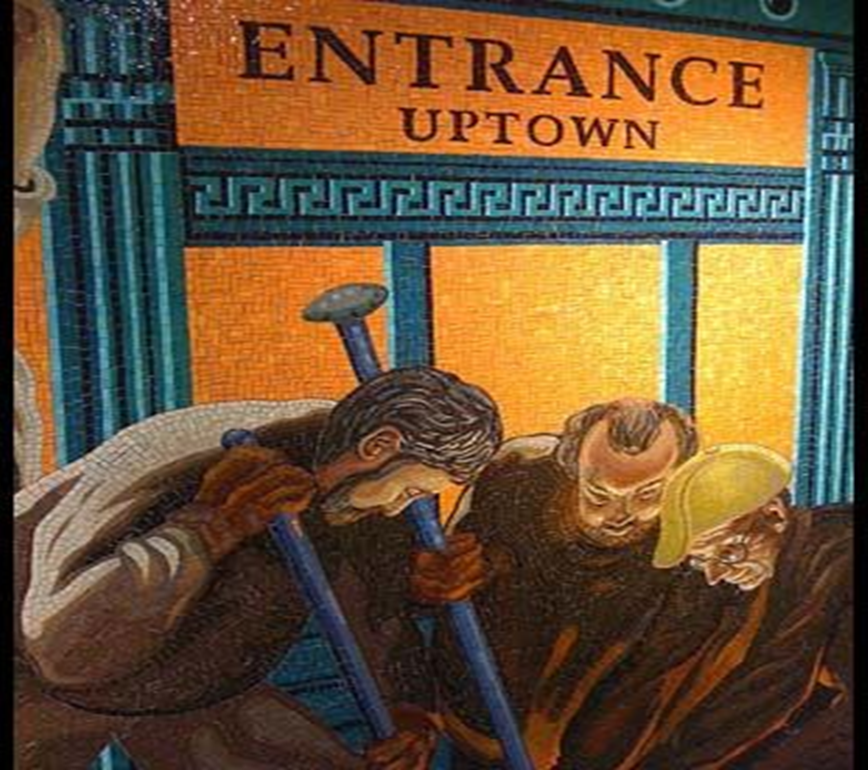
Picture a mosaic.
Think about how it’s made up of hundreds and hundreds of individual ceramic pieces.
If you isolate the pieces, the art doesn't make sense. To appreciate its beauty, you must see the whole picture.
Projects are a bit like mosaic art.
While you’ll need to break the project down into smaller, individual tasks, you’ll always need a way to see the bigger picture coming together.
Approaching your projects the way an artist approaches a mosaic will give you clarity and help you make better decisions.
The first step is to make a list of the activities you need to complete from initiation to delivery.
You should categorize them based on the different stages of the project lifecycle: initiation, planning, execution, controlling, and closing.
In other words, you need to create a strategic document with the structured steps you should follow to move your project forward from point A to point B. And here using an easy project plan template may save you a lot of time since the template is formatted in a way all team members can understand and re-use it for the future projects. Besides, it ensures clear progress tracking and will act as your checklist keeping you informed about all the dependencies that may occur within the process.
Next, break down the activities into tasks and calculate timing.
Ask yourself:
What steps should you take to design the interface?
How long will it take to complete it?
What’s the main deliverable for this activity?
Once you have a rough outline of all your tasks and activities, it’s time to schedule them.
Project management software is crucial at this stage, especially if you’re working with a remote team. You’ll need to find software that can be accessed by multiple users all over the world.
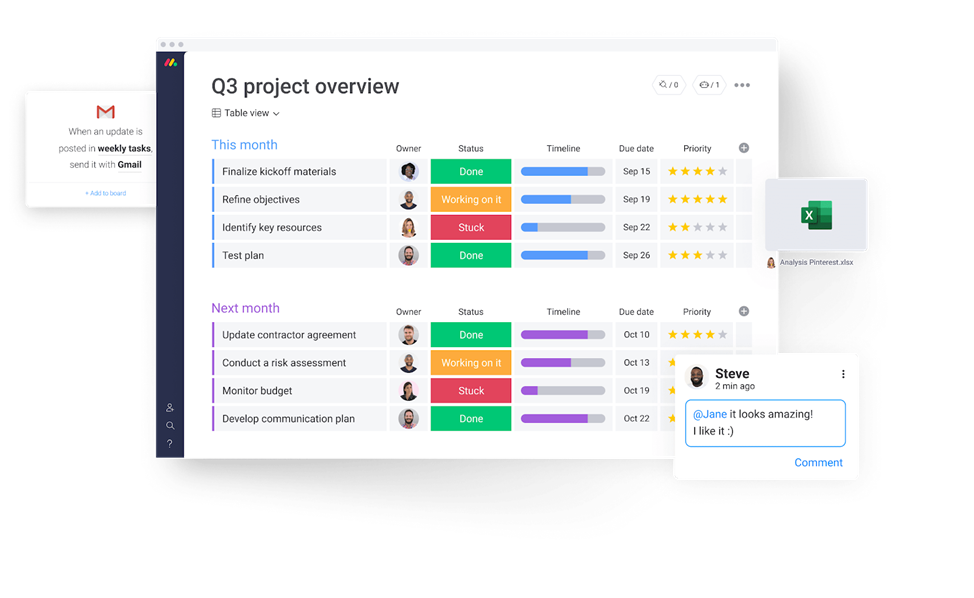
Try a highly-visual project management platform, like monday.cоm, where slick automations and colorful progress-tracking features make it easy to hit deadlines.
A platform like monday.cоm allows everyone to see the whole picture, while also breaking the mosaic down into smaller tiles that can be assigned to each member of the team — no matter where they’re located.
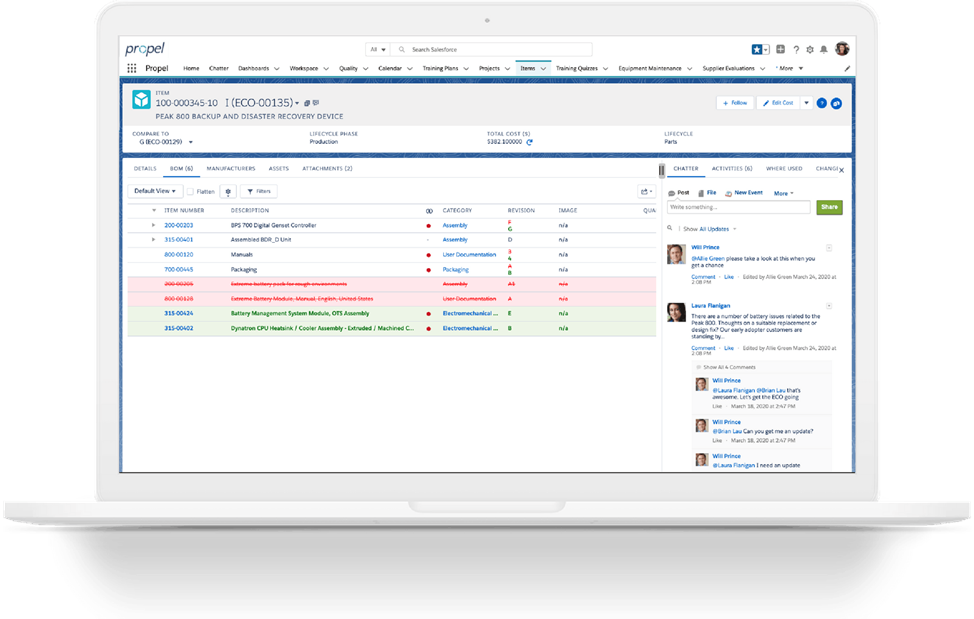
Alternatively, if you’re developing a product, why not consider a cloud-based product lifecycle management software, like PropelPLM.
Online-based tools like this make it easy to manage end-to-end product development, with no need for the team to be in one place.
2. Set Clear Communication Channels
Imagine you’re driving on the highway during the night. There’s a lot of fog and your car lights aren’t working. How would you feel? Pretty stressed, right? You’d have to stop until the fog clears.
Poor communication is exactly like a fog-covered highway. If your team doesn’t understand what they have to do, you won’t get very far.
In fact, 29% of organizations say that poor communication is the cause of most failed projects.
In this sense, it’s vital to have clear communication channels.
This is even more pressing if your team is working remotely. One in five remote workers complains that communication is their biggest struggle when working from home. Without clear channels, remote workers often feel left in the dark.
Slack is one of the best online communication platforms that works well for remote teams and teams in the same office.
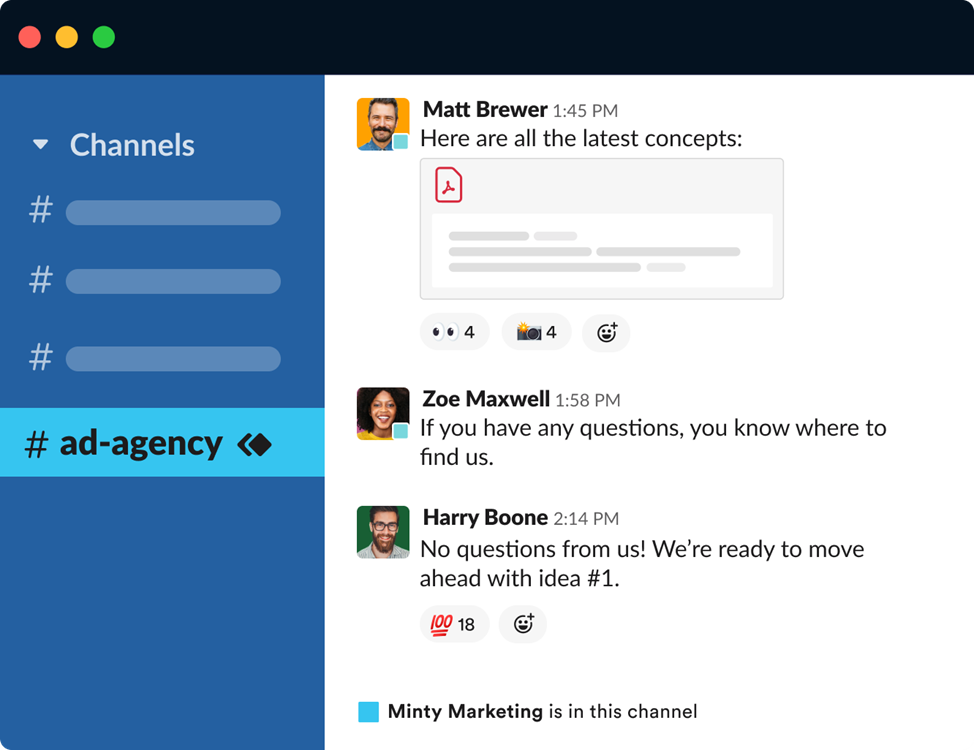
Teams can communicate on channels to discuss work related to particular projects, rather than muddling all projects into one conversation.
You can also reply in separate threads so that channels don’t get cluttered with conversations that aren’t relevant to everyone.
To make sure specific team members are engaged, users can tag one another in the channels or send direct messages.
One of the best things about Slack, is that it works for desktops, Macs, tablets, and phones. That way, nobody ever misses a message, no matter where they’re working from.
But what if you need more formal communication methods?
Say you wanted a way for team members to submit campaign ideas or change requests online.
Try using a tool like frevvo.
Frevvo’s digital forms can be accessed from any device anywhere. Not only can users create and fill in forms, approvers can approve these forms online too using e-signature technology.
It’s ideal for one-way communication within remote teams.
3. Track Time (But Do It This Way)
Project scheduling is all about timing.
Deviating from the schedule can be costly. Delays can result in extra expenses, contractual disputes, damaged client relationships, and failed projects.
The problem is that if you’re unsure how long it takes each team member to complete a task, you’ll struggle to create an accurate schedule. This is especially difficult if your team works remotely — they could be spending all night on a job for all you know.
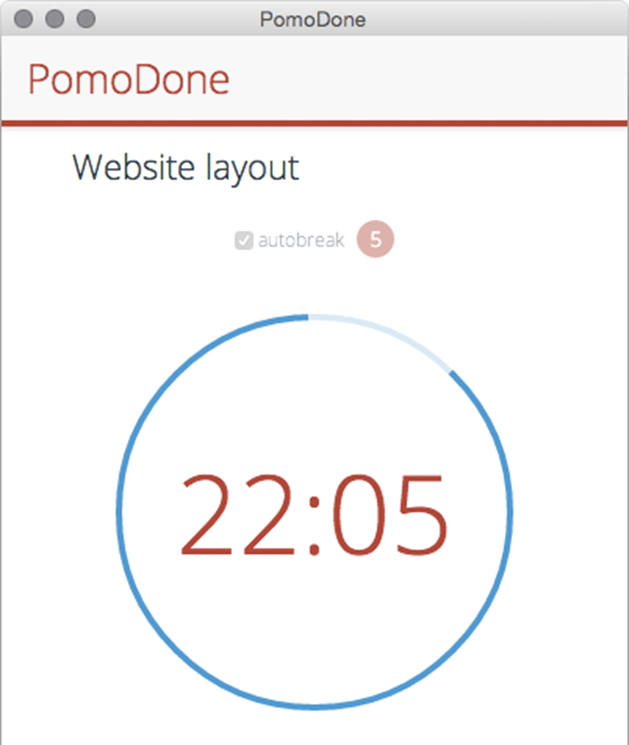
That’s where online time tracking platforms, like RoundPie, come in handy.
Team members can track their workflows with accuracy to help managers get a better understanding of how long each task takes. That way, you can create a far more precise schedule.
Not only that, but you can use RoundPie to speed up project management by integrating the time tracking app directly with scheduling tools, like Asana and Trello.
That way, team members can automatically update tasks with their timestamps from wherever they’re working. Not only does this save time, it helps you to better schedule these tasks next time.
4. Pay Attention to Non-Obvious Tasks
Before finishing your schedule, you’ll need a brainstorming session with your team using brainstorming app to identify crucial yet non-obvious activities you might be missing.
The problem is that many managers create a tight schedule, but fail to add in extra time for the tasks that go in between, such as team feedback, data analysis, stakeholder meetings, and investor outreach.
All of these tasks take time and should be scheduled into your project timeline.
The problem is that if you’re not located in one place, you’ll find it hard to brainstorm. Most remote workers use conferencing tools like Zoom or Google Meetups for group meeting sessions.
These software are extremely helpful as you can record the call to go back over the suggestions from your team when making the schedule.
Quick Recap
Scheduling your activities is a vital task that can ensure the success of your projects. Hopefully, these techniques can help you start off on the right foot.
Let’s quickly recap each one:
- See the bigger picture: breakdown your project into milestones and individual tasks.
- Communicate clearly: use online collaboration tools to increase transparency and centralize information.
- Measure time: use a time management platform to track time.
- Pay attention to non-obvious tasks: make a brainstorming session to identify non-obvious yet crucial tasks.
Now, pick one of the tips outlined and take immediate action. As they say, information alone is useless unless you give it purpose.
So, what are you waiting for? Head to RoundPie to increase your productivity today!
About the author:
Ray Hein is the CEO and founder of Propel, a cloud-based product success platform. He is a SaaS veteran with 20+ years of PLM, development and product launch experience in both hardware and enterprise software organizations. Ray has held multiple executive positions at companies such as Agile Software, Apttus, Vendavo and Centric Software.
What would you like to know and what would be the best way to share this information to you? What is the best tips & tricks, what workaround do you use? We'd really appreciate your insight on these ones to make our integrations better, more productive and much more efficient. Comments, tweets are always welcome.