Landing new clients is the first problem you will encounter as a new freelancer. However, with dedicated time and consistent effort, you get a steady flow of clients and often end up with more projects than you can handle at a time.
But that’s the beauty of freelancing, right?
You work with different clients, choose and handle different projects, all at your own time. If you’re in this for the long haul, you’ll know none of this is easy. With 70% of freelancers juggling up to four projects at once, having a portfolio that showcases your services is something you must get the hang of, for job security.
Managing multiple clients and projects will require time management skills, patience, and lots of planning.
Not to worry, though. We’ve got you. Here are six ways to manage multiple projects as an established freelancer.
1. Do One Task At a Time
It’s easy to feel overwhelmed when handling multiple projects. That might lead you to jump from one project to the other — don’t. You’ll burn out faster, divert energy, attention and eventually do nothing well. That’s exhausting and a colossal waste of time and effort.
So, if you're starting a blog for a client, for instance, it only makes sense for you to write one article at a time — not multiple articles at once. If you were to juggle multiple articles at once, you're more prone to mistakes. Moreover, it’s imperative to give some regular commitment to grow a blog — divided attention would not be satisfactory.
Make sure you use a timer, however, when you start working on those projects one at a time. The thing about single-tasking is that people have the tendency to take too long to complete a task. In the end, then, they still end up not meeting deadlines because they started late on the other tasks.
To determine how much time you need to allocate to complete each task, you need to check what else you need to have completed for the day. If you need to write one blog post for a food site and another for a travel site, for instance, and you plan to work for eight hours on that day, you’d allot four hours to each task.
You may opt to allocate more hours to one task if it’s a more difficult one. For instance, you might need to allocate more time to writing a blog post for a health site if the client did not give you a list of resources from which to get the information. So, if you plan to work for eight hours on the day, you might allocate six hours to that task and then two hours to, say, writing that blog post for a travel site with the resources already specified.
Make sure the time you allocate to completing each task is reasonable.
2. Plan Your Week in Advance
Create a week-long schedule. You’ll need it. In the middle of what seems like endless projects, take out time to plan your week in advance. Although it might seem like you can wing through the week without actual planning, scheduling your work in advance gives you an insight into where you need to double up the pace or take a break. Having an itinerary for the week gives you an idea of how to use your time efficiently.
Trello, for example, schedules your tasks and lets you manage your projects on an easy-to-use interface. You can schedule tasks weekly or monthly depending on how many projects you have in the pipeline.
Although Trello doubles as a team collaboration tool, it uses a web-based kanban system that’s efficient for defining, managing, and improving workflow. Other simple tools you can use to manage projects are TickTick and Todoist. Like Trello, their simple functionality and interface make it easy to see tasks at a glance and manage them effectively.
The thing with planning your tasks in advance, however, is that sometimes, life happens. If you get sick and can’t work for two weekdays, for example, you’d have to make adjustments to your schedule, of course. By and large, though, your schedule on a given day should stay the same.
Let’s say you suddenly catch the flu and can’t work on Monday. Then all you need to do is do what you had planned to do on Monday the day after. If you still feel sick the following day, complete your tasks scheduled for Monday on Wednesday instead.
I suggest you inform your clients if you won’t be able to complete and submit your tasks on time because of the adjustments made to your schedule. Just make sure you inform them way in advance and are honest about your situation. They should understand and cut you some slack.
3. Prioritize Your Tasks
After planning your week in advance, you must set up a priority list.
Typically, you should base this list on needs and deadlines for the week. That will allow you to allot adequate hours to each client’s project without getting overwhelmed.
Although some clients might focus on getting a quick turnaround, some enjoy the process of following through. But to optimize your time, setting a schedule after learning what your client wants is essential.
Prioritizing tasks is important when starting a business, as the number of daily, weekly, and monthly goals tends to pile up, and prioritizing them properly can save you time and keep your stress levels at a minimum. Tools for scheduling are effective because of this. The most urgent to the least important jobs will have priority tags enabled so you can proceed as necessary.
Alternatively, you could use an impact/effort matrix. The matrix allows you to objectively compare choices through a logical process to determine the tasks you want to prioritize depending on how much impact they have on your goal and on how much effort you need to exert to complete them.
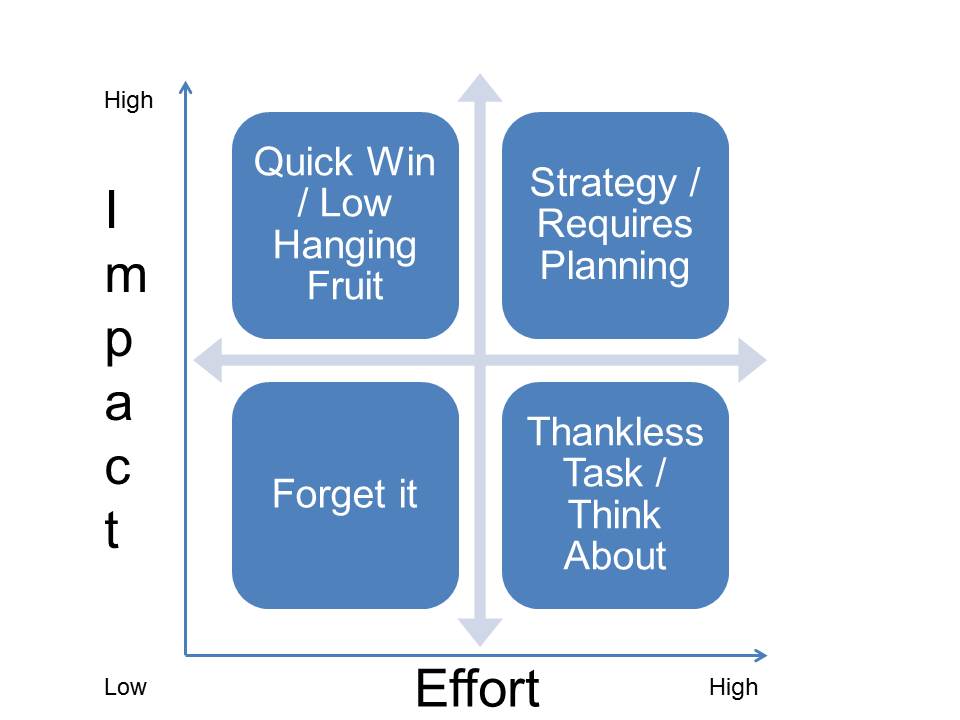
So, if a task, for instance, has a high impact on your immediate goal and requires minimal effort, it is considered a quick win, which means it should be prioritized.
If, on the other hand, a task has a relatively low impact on your goal but requires a lot of effort, you’d consider it a thankless task and would have to think about whether or not to perform it. Tasks that have a big impact on your goal and require a lot of effort to complete require strategy. As for the tasks that have minimal impact and require minimal effort, well, you can forget about them.
Furthermore, consider how your clients work. See what kinds of questions they ask, too. If they ask a lot about a specific project, that means that’s what you should prioritize at the moment.
4. Track Your Important Tasks with Reminders
Even if your project organization skills are top-notch, remembering tasks could be a hassle. Online or built-in calendars in scheduling apps and project management tools help you stay on top of to-dos with reminders.
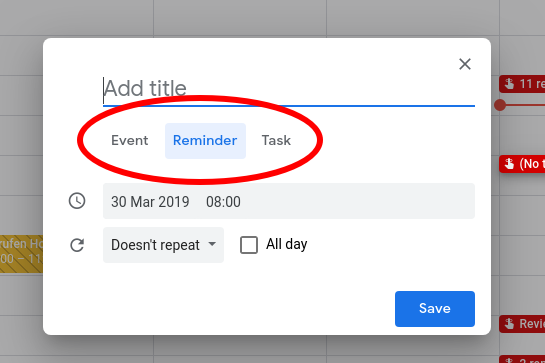
Some of the things you want to set reminders for are:
- Work deadlines
- Meetings or Events
- Check-in with clients
Yes, even free time.
While you’re at it, also consider online solutions that allow you to record meetings when managing multiple clients. They’re handy and ensure you don't miss anything. Plus, you can share a recording of the meeting with team members.
5. Track How Long You Take to Complete a Task
Tracking your task is an excellent way to manage your time and record more work success as a freelancer. It’s important to know which tasks take the longest time so you can look for areas of improvement. It also helps you decide if you’d instead charge hourly or per task. Tracking your task helps with time management and helps you in allocating resources.
You could use a time management technique like Pomodoro to manage your time. Pomodoro uses the 25/5 rule. In a nutshell, that is 25 minutes of focused work, followed by five minutes of rest.
While this duration might be short, you could run four Pomodoros consecutively and take a rest after each timer goes off. That way, you’re getting 15 - 20 minutes of rest in between.
Productivity tools like RoundPie let you manage tasks by keeping track of the time you spend on a task down to the second, using the Pomodoro technique. It’s also possible to customize your own time intervals according to preference.
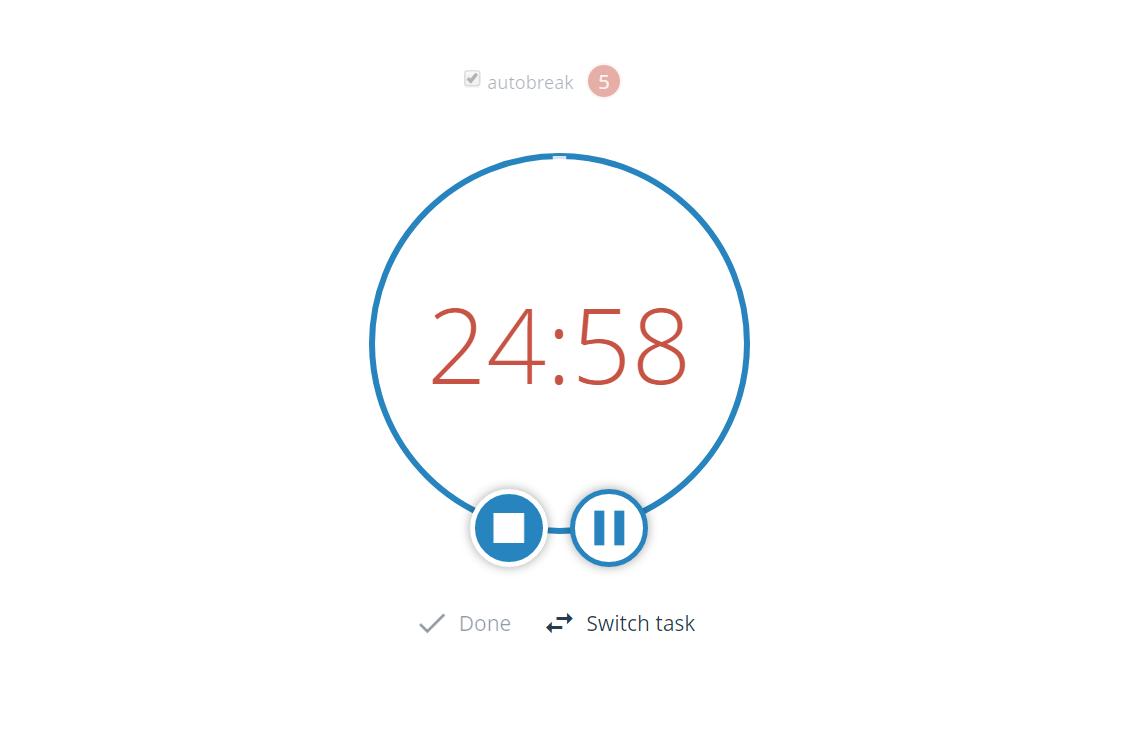
Short productive breaks help you avoid burnout and stress as you handle multiple clients and their respective projects.
6. Set Realistic Expectations for Your Clients
When managing multiple projects, another thing to keep in mind is to be realistic with yourself, your client, and the amount of effort you’ll put in. It’s tempting to promise your clients in an attempt to please them. However, you’ll only end up putting too much pressure on yourself and your schedule in the long run.
Setting realistic expectations includes you being clear about your capacity to your client. You want to make sure you impress them with consistent quality. Yet, at the same time, you don’t want to promise more than you can deliver.
You must assess your overall time capacity to determine how much you can dedicate to clients. If there’s an urgent job, you should take it only when you’re sure you can deliver. Accepting projects even when you can’t deliver might hurt your reputation. You could lose the client.
Also, endeavor to communicate with your client to explain potential obstacles. While it’s easy to overpromise, choose flexible deadlines and maintain open communication with them. That would improve your relationship and keep you and your client on the same page.
Final Thoughts
Managing multiple projects can be overwhelming, especially if you’re new to freelancing. But to live the freelancer dream, there’s more to do than stockpiling clients. You need to manage your projects and do an excellent job at them.
Again, be careful not to mix your projects up. Take time off to take care of yourself. The key to successfully managing several clients is strong time management skills and lots of planning. This includes setting boundaries with your clients, planning and prioritizing risks, and reviewing your schedule regularly.
About the author:
Luca Tagliaferro is a highly experienced Digital Marketing Consultant with a background in SEO and strong experience in CRO for fast-growing SaaS and B2C companies in the UK. He helps companies research, attract, understand and convert their audience better from organic traffic. His advice is regularly featured on SEMRush, SearchEngineLand, CrazyEgg, and more.
What would you like to know and what would be the best way to share this information with you? What are the best tips & tricks, what workaround do you use? We'd really appreciate your insight on these ones to make our integrations better, more productive, and much more efficient. Comments, tweets are always welcome.