Emails overtook paper communications long back and have been in our buckets for the longest time. Amidst the ever-changing era, its existence in the business world has only become stronger with each passing day.
It has been the same except for a few things.
The kind of emails that were sent in the 90s are different from the emails that are sent now. Traditional emails don't work in the age of digital evolution. And, businesses are coming up with different kinds of innovations such as email deliverability, analytics, etc to lead the race.
Why implement Email Best Practices for your workplace?
Following email best practices doesn’t just help us create a great first impression but also brings clarity to a conversation. In a professional communication world, appropriate email etiquette must streamline communication. You also take the assistance of copywriting or legit essay writing services to draft an email. It makes your message, information, and requests simpler, concise, and to the point.
This effort also uplifts the overall environment of the workspace!
It helps in creating an environment that is motivated towards teamwork, productivity, innovation collaboration, and cooperation.
Adobe’s survey found that employees spend on average 3.1 hours per day sending and checking their emails alone, amounting to 15.5 hours per week and a shocking 20 full weeks of the year. And to increase productivity in your workspace, you can simply save your employees’ time by integrating email best practices.
For example, how would an employee figure out which email needs urgent attention and which can be dealt with in time?
He/She would be giving the same amount of time and attention to all kinds of emails. This might not seem like a big problem at first but in the long term, this can waste a lot of minutes and even hours and lead to a toll on productivity.
If a team of ten is dedicatedly working on a time-sensitive project and such emails that require no attention keep coming up, it can distract all of them and put the project at the edge. Such instances make it necessary for any workspace to have email best practices to increase productivity. Let’s look at some of them one by one.
7 Business Email Best Practices for a Productive Workplace
1. Prepare guidelines for emails
Imagine you are working on a really important and time-sensitive project, and you receive an email that requires your attention. As soon as you open the email, you see paragraphs as long as the screen. You will definitely end up wasting so many minutes trying to read and understand the requirement.
Instead, if the email is short, concise, and to the point, it can be easily grasped by the reader and save time. For example, rather than paragraphs, the content should be minimal in bullet points.
Always remember, more words don’t mean more work.
Giving a brief overview of the topic over email can be just enough and removing unnecessary words is a must.
- Try the shortest version of phrases that you use in your email
- Try to turn most paragraphs into bullets
- Integrate a summary or TL:DR at the top for a quick overview
- Eliminate short and meaningless words used in your email content
2. Choose the right time to check emails
Constantly being available to check emails isn’t the most recommended approach for a productive workspace. There need to be specific times designated to work, to communicate, to check emails, etc. If you are distracting your mind by paying attention to emails that are irrelevant at that moment, you will end up wasting more time than usual. Instead, the best approach to take is to turn off notifications when working on a project.
Prioritizing is difficult when you're worried about forgetting to reply to an email. A tip to ensure you return to that email you don't need to answer right away is to use a "Snooze Button". There are a few desktop email apps that offer this feature, find one that lets you customize the length of time you want to wait until the email reappears at the top of your inbox.
3. Unsubscribe as and when needed
Do you also have a glaring notification of ‘100 unread emails’ and when you open it, it’s mostly from websites you never remember subscribing to. We all are subscribed to email lists we don’t need emails from anymore.
Let’s not forget that we waste a few minutes every time we pay attention to such emails which leads to reduced productivity. Instead, every time you receive such an email, unsubscribe to it at the earliest from the button at the top/bottom of the email copy.
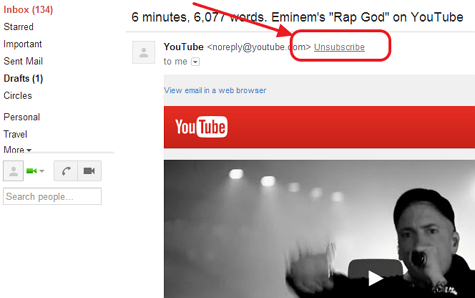
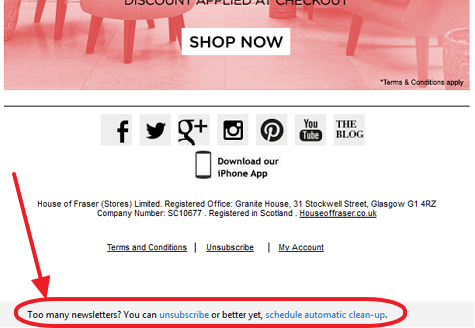
Alternatively, you can take out just 10-20 minutes from your regular week’s schedule and unsubscribe to all the channels that you don’t need.
4. Make the most of folders, tags, and label
Email inbox, being the most important place to receive business messages can easily become a dump of all kinds of emails. Here are all methods you can use to discard an unruly inbox on Gmail, Outlook, etc.
- Waiting folder method - As per this method, you can simply move messages that can wait to a waiting folder and go back to them whenever you are free from your priority tasks.
- Automation method - You can easily automate actions in your inbox such as creating filters to send email to a label, archive, delete, or automatically forward your email.
- Time-based method - Work on folders such as ‘Priority’, ‘Today’, ‘Tomorrow’, etc., and keep adding emails to these folders as you receive them.
Any of these methods will easily help you organize your inbox so that random emails don’t take a toll on your productivity. Only when we start using time productively do we realize how much unmanaged time is being wasted which affects your overall productivity. Even when working or managing workflow, it’s advisable to employ a task management service tool as RoundPie.
5. Save email templates
I am sure you remember typing ‘Hi, Hope you are doing well’ and ‘ Looking forward to your response’. These are statements that we repetitively use when sending work emails. The best you can do is save such templates and share them with your organization. Whenever anyone needs to send a similar email, they can use your template and save their time.
For example, look at this ‘Welcome to the team’ sample email that can be repeatedly used.
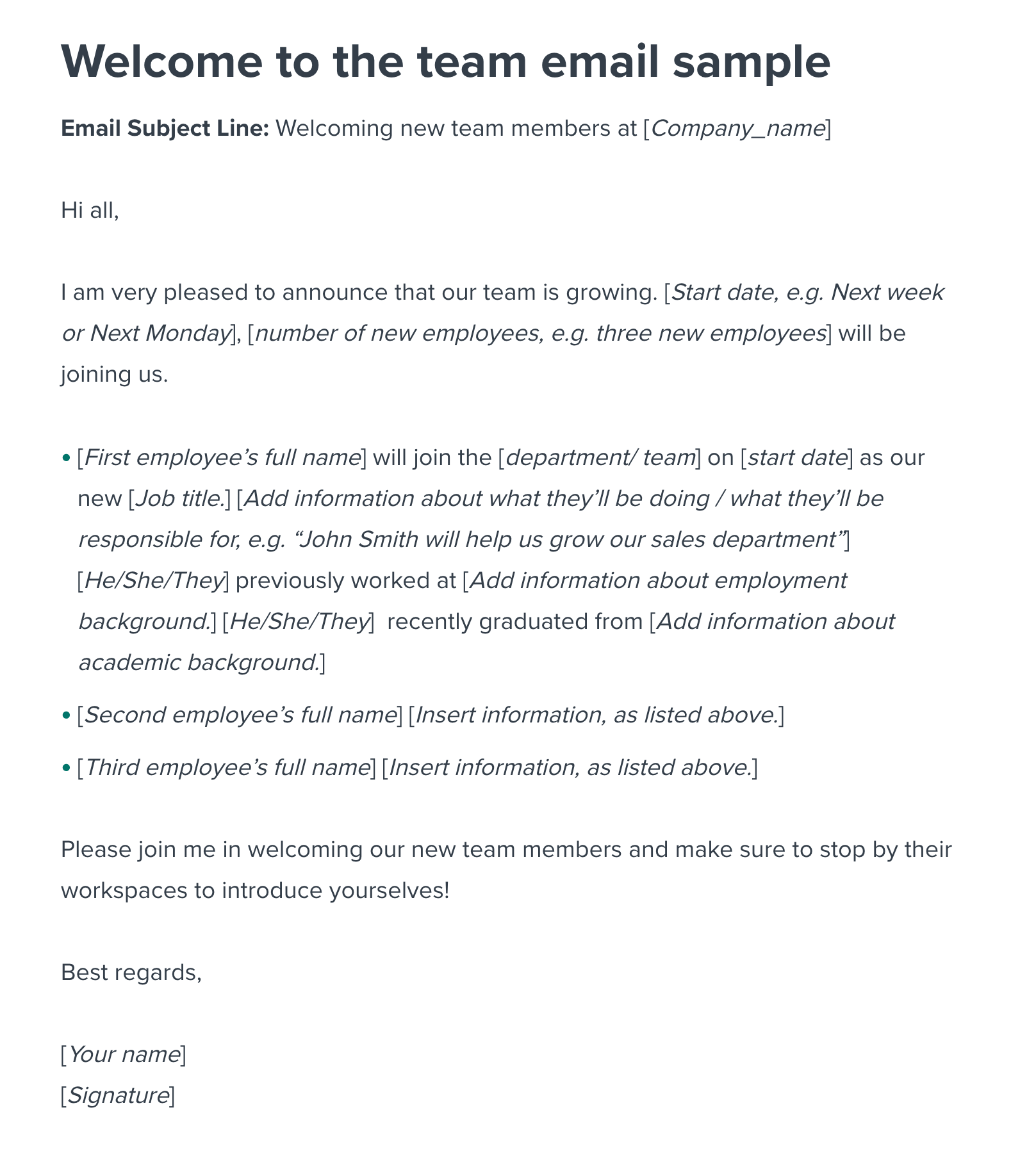
This will increase not just your productivity but your organization’s as well.
6. Avoid the ‘reply-all’ button
It’s pretty common and easy these days to use the ‘reply-all’ button and reply to the email quicker. This will take a few seconds from your desk but will definitely discard unnecessary time for the recipients. Until and unless there is something to read for all the recipients, try not to use the ‘reply-all’ button and only write the emails to the ones who can make something out of it.
7. Employ shared inbox
When a group email is sent from your email marketing platform, all members of the group receive the email and that consumes the time of everyone in that group. Instead of this, if you start using shared inboxes, many requests can be answered only by one person.
Additionally, if any emails are to be archived, deleted, this takes care of it. If one person has already taken action on a particular email, it shows to everyone included in that list which means no time will be wasted. Unless an email requires the attention of everyone, it can be easily handled and boost the workspace productivity.
Conclusion
Emails are one of the most important communication channels in any workplace. Most of the business communication happens over email and this is where any employee spends most of the time.
The time spent on emails impact the project quality, productivity rate, etc., and to make the most of the time, it’s necessary to employ at least some of these best practices mentioned above. Let us know which ones worked out best for your workplace in the comments section below.
Feel free to list down any other email best practices that you know of.
About the author:
Dhruv is an entrepreneur and co-founder of Saleshandy, a sales engagement platform that helps sales professionals close more deals. He is an empathetic marketer, people person, SaaS enthusiast, hustler, and growth hacker. He is passionate about identifying customer needs, measuring success and delight. He loves to write on customer-centric problem solving and growth, enabling customers and businesses to make better decisions.
What would you like to know and what would be the best way to share this information with you? What are the best tips & tricks, what workaround do you use? We'd really appreciate your insight on these ones to make our integrations better, more productive, and much more efficient. Comments, tweets are always welcome.