Emails remain one of the tried and tested ways to help increase your outreach. Marketers invest lots of time and effort to plan and draft enticing emails with intriguing subject lines to increase open rates. However, have you wondered why sometimes, even though you have given your all, your email open rate still disappoints?
We've all been there. You spend hours crafting the perfect email campaign, only to have it end up in your customers' spam folders. Or worse yet, you get marked as "spam" by your customers and blacklisted by their email providers.
As an email marketer, you need to be aware of what can trigger anti-spam filters so that your campaigns end up in subscribers' inboxes.
What is Email Deliverability?
In this ever-changing world where effective communication is the key to every business's success, you may be surprised at how often emails are the primary communication mode for most. After all, there are so many other more popular communication channels available. That said, email marketing is still the top choice as it has proven effective when done correctly.
Email deliverability is the rate your emails get delivered to intended recipients' inboxes. Email marketers use this measurement to gauge how successful their email campaigns are. If you have a low email deliverability rate, your email bounce rate is high, which is no good. And, even though your emails are successfully delivered, this proves futile if most land in the spam folder.
Email Deliverability Tips to Avoid the Spam Folder
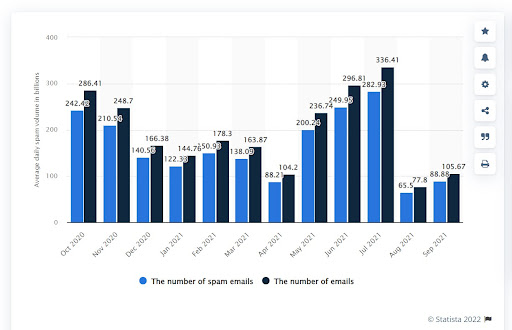
You may be a competent marketer, but there is no guarantee that all your emails will successfully reach your recipients’ inboxes. Many things are happening behind the scenes. You have email service providers, Internet Service Providers (ISPs), and various applications checking if your emails are “acceptable.”
Also, the ever-evolving spam filters add to the email marketing challenges; they base on suspicious subject headers, blacklisted sender IPs, and spam-related words to detect unwanted messages. Once the spam filters come across any unsolicited messages, they label them spam and stop them from reaching the inbox.
ISPs are becoming increasingly aware of spam and employ creative methods to combat it. For example, there seems to be renewed interest in the use of Machine Learning methods in spam filtration at the ISP level.
Spam-identified emails are considered as delivered. As such, your number of emails successfully delivered remains unaffected. However, your email open rate suffers since they move into the spam folder. Fret not; here are some tips to help your emails avoid spam folders. They will help in your email marketing effort:
1. Make the Effort to Build a Quality Email List
Building a healthy subscriber list is essential to ensure great success for your email campaigns. Avoid buying email listings and sending canned messages to the recipients. Also, never scrape websites for email addresses. Not only do these spell 'bad' for your business, but these can be illegal in many countries.
Sending emails to people who do not know you exist is a huge ‘No No’ as this will only drive them away; they do not even know you, what more, want your emails. Chances are, your emails will be marked as spam.
As such, you have to invest effort into creating organically a quality and sustainable email list that consists of contacts of people who opt-in; these people want to hear from you.
2. Regularly Perform Housekeeping on Your Email List
Quality is better than quantity; this applies to your email lists. Subscribers come and go, a fact you need to accept. So, get your act together and clean up your email lists; if you keep sending emails to inactive subscribers, this gives you a high bounce rate.
Bounce rate is a metric used by ISPs to determine the authenticity of your emails. If you have a high bounce rate, you can bet your bottom dollar that your email deliverability will suffer. Your sender's reputation drops. ISPs will be alert to filter out your emails from reaching the recipients’ inboxes.
You do not want this to happen, so validate your email lists and do so consistently. A leaner and more engaged email list is more relevant.
3. Monitor Your Sender Reputation
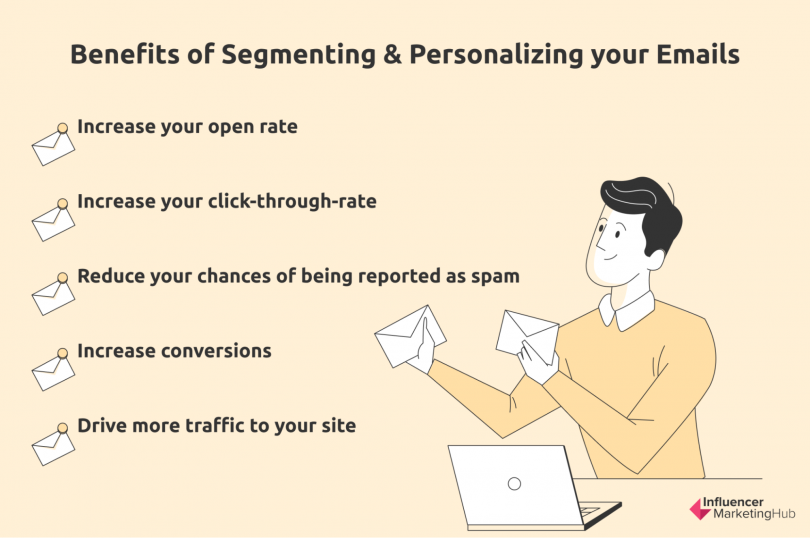
Many factors influence your sender reputation (computed based on your domain and IP reputations combined). A high bounce rate translates to your email sender's reputation suffering badly.
There are ways to help keep your reputation above average. You can keep your email lists segregated; divide them by relevant segments like age, gender, interest, physical location, and others. Then send your emails based on these segments. Your emails become more relevant and meaningful. Also, don't forget to track and check metrics with the DMARC report analyzer and detect any suspicious activities that may cause your reputation to drop.
Additionally, you can segment your list by their engagement rates and how soon they have come on board. For those who are more active, you can send emails to them more frequently. However, for those less active, you have to reduce the frequency.
Also, understand your readers' profiles so that you can personalize your emails accordingly. You would want your readers to feel valued, and they will stay loyal to you. A good way to personalize your emails is by adding a professional email signature, this will work in your favour as it will give the recipient a name and face to associate with the messages, so the best option would be to look up examples of win-win signatures that help people stand out. With the right Gmail signature template, you'll be able to get people’s attention and add a personal touch.
4. Gradually Increase Your Email Volumes
Your IP reputation contributes to your email sender reputation. As such, build your IP reputation slowly and correctly. Take care not to flood all your recipients at one go, especially from a newly created sender IP. Email service providers will be highly reluctant to let them pass into the inboxes.
Like in any exercise routine, start by warming up. Send a small number of emails first. Increase the emails by 25% of the number you have sent in the past two weeks. Keep doing so gradually over time. Your IP reputation will improve, which in turn hikes up your sender reputation.
5. Give Double Opt-In Choice to Your Customers
Do not make your customers feel they have no choice; you will only anger them to leave you. As such, give them control. Let them choose to opt-in and fill up a subscription form. You can use a double opt-in method. Once they have given you their information, you can send a separate email asking them to confirm their subscription.
People who confirmed their subscriptions are much less likely to report you as spam. You not only garner more active and engaged subscribers who are genuinely interested in you, but this also mitigates the risks of obtaining fake email addresses from the get-go. Your bounce rate will dive down, which is what you want.
6. Pay Attention to Your Email Content
The content of your email often gets checked in various ways for “spam triggers”. As such, you have to focus on getting your emails right, be it the template, the design, the wordings, literally everything.
Subject line: The subject line is the most visible part of your email. As such, put more time and effort into crafting that perfect subject line. Ensure that your email subject lines are not too long (best to be less than 10 words). Avoid using misleading headers and spam-trigger words.
The goal is not to make your recipients feel deceived upon opening your emails. They will report your email as spam. Hence, always build powerful subject lines.
Always use branded links: with this powerful version of links (URL shortener that incorporates your domain name) it’s more likely that your emails will stay out of the spam folder. In fact, one of the main rules of the anti-spam algorithms is based on the domain name reputation. When using a custom branded domain for creating short links, the owner of that domain is the only one responsible for it. This means keeping it in good standing is much simpler and within your control.
Do not use spam-trigger words: Avoid spam-trigger words at all costs; this is so important that it deserves a section on its own. Words that give off a dubious and suspicious tone, like “earn more money”, “free”, and “no obligation” are sure to come under intense scrutiny.
Never use all capitals: Do not use all capitals in your email subject header and content - a simple basic email etiquette. Your readers will deem you rude. Well, you look like you are ‘yelling’ and ‘shouting’ at them. They will cross you out as a spammer.
Never use exclamation marks: Another taboo in the email academy is using exclamation marks. And, using multiple of them in a row only makes it worse. Your email’s professionalism drops many notches lower, and your emails are seen as spammy. Also, the more you use such punctuation marks, the more they can backfire; instead of creating that much-wanted effect, they only dilute your intention even more.
Do not use irregular fonts, colours, and templates: People view emails with irregular and inconsistent font sizes, fonts, colours, and template designs as unprofessional; this reflects badly on the company. So, remember to always be consistent. Additionally, using white fonts on a white background will raise flags instantly as spamming.
Never clutter your emails with keywords: Google downgrades your web pages if they are jam-packed with keywords; this gives a bad user experience. The same applies to your emails. You do not want your readers to open your emails only to feel like robots; they will not hesitate to mark your emails as spam.
Best to not use embedded videos, flash, or JavaScript in your emails: Remember, most email service providers forbid viewing rich media from within the emails. So, it is pointless to include them in the first place. The best is to have an image of your video that directs you to a page on your website.
Do not embed forms and include attachments in your emails: Email service providers do not allow embedded forms in emails due to security concerns. Also, spam filters will block attachments. You can put a Call-To-Action (CTA) button to direct them to the form on your website. The lack of attachments helps with reducing your email load time too.
Use spell check: If your emails have spelling and grammatical errors, your email deliverability to the spam folder increases. Not only is this an email offence that paints a total unprofessional image of your business, but this is a spam trigger too.
Use valuable and meaningful content: You want your readers to stay subscribed. As such, you have to give them the ‘WOW’ factor each time they open your email. Use meaningful and relevant content to keep them engaged. Remember to set your email tone to be polite and delightful to make your subscribers want to stay subscribed.
7. Have an ‘Unsubscribe’ Button in Your Email
Nobody wants to see their readers go, but we have to face facts - it happens. Giving your readers the option to unsubscribe is crucial not only for legal purposes (it is illegal not to do so in many countries), but it is essential to help keep your email lists clean and worthy. Also, if you choose not to give them a way to unsubscribe, you can be seen as just spamming your readers.
8. Use Email Checker Tools
It is good to have your emails checked before sending them out. There are many spam checkers available that you can use to test the likelihood your emails will flag as spam like Litmus. These email testing tools not only tell you your spam score but also let you in on how your emails perform against spam filters.
It is best to know how your emails will behave first-hand so you can make the necessary changes to increase your email deliverability into their inboxes.
Conclusion
Email is a powerful and lucrative marketing tool if used correctly. You can reap its benefits, provided your emails get to your subscribers’ inboxes, and they open them. You need to know your audience and understand their preferences to improve such chances.
Also, follow the above steps to help get your emails far away from the spam folder and right into your readers' inboxes. After all, your goal is to have a high email engagement and a minimal bounce rate at all times.
About the author:
Beh loves to explore the latest SEO, digital marketing and technology news. She is also the digital marketer of WebRevenue. Reach out to her via LinkedIn and discuss her favourite topics together.
What would you like to know and what would be the best way to share this information with you? What are the best tips & tricks, what workaround do you use? We'd really appreciate your insight on these ones to make our integrations better, more productive, and much more efficient. Comments, tweets are always welcome.